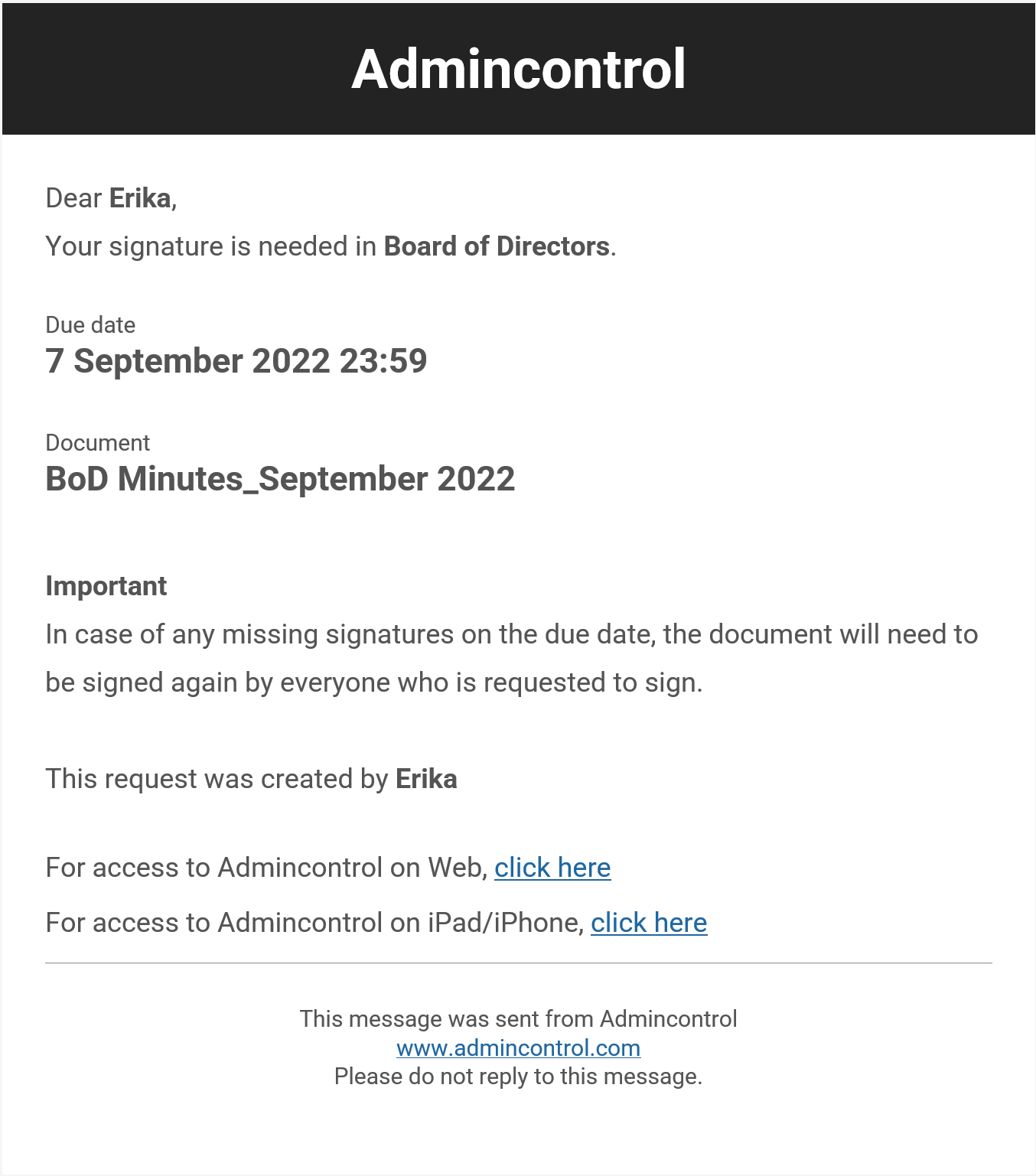Login page
From the next release the login page is placed on a new site; login.admincontrol.net.
All other links in the solution are the same and the site you need to visit to log in is still https://app.admincontrol.net
What does this mean to you?
Some password managers will not fill in the username and password since they are located on a new subdomain. To fix this, please update the URL in your password manager from app.admincontrol.net to login.admincontrol.net, or just enter your credentials and save it as a new entry for the new site.
The new login page for the web portal is using IdentityServer. In the future, this will allow enablement of several important measures, such as Authenticator app (Alternative to SMS 2-factor authentication), Single Sign-on towards other services, one login workflow for all Admincontrol applications and will provide more user-friendly login options for our mobile apps. Furthermore, this is an important measure in order to maintain a high degree of security and stability.
Finnish Bank ID (FTN) login for Finnish users
Users with Finnish Bank ID can now use it to log in to Admincontrol on web.
The Admincontrol user account can be connected to Finnish Bank ID from the link on the login page or from Settings - Password and Electronic ID. Note that users will have to consent for Admincontrol to use their Electronic ID for login. This is also applicable for users who have already setup their Finnish Bank ID for electronic signing. Go to https://help.admincontrol.com/hc/en-gb/articles/4405774434065 for more information about eID and consent.
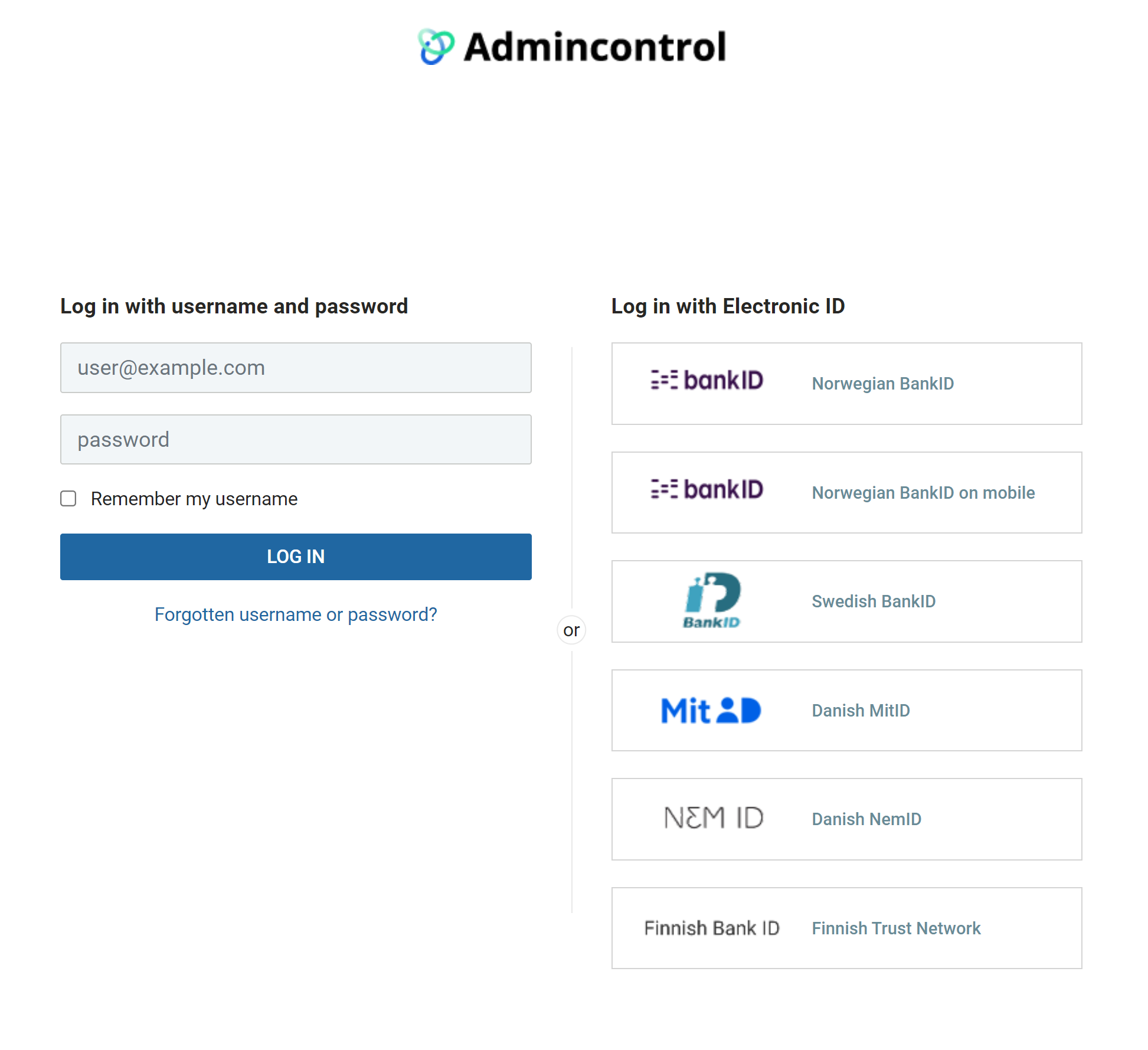
Edit your meeting minutes document name
We have introduced the option to edit the default Meeting minutes document name before Approving or sending it for electronic signatures. It is now possible to customize the name according to preferred standards before it is saved to the default meeting minutes folder or signed by the board members.
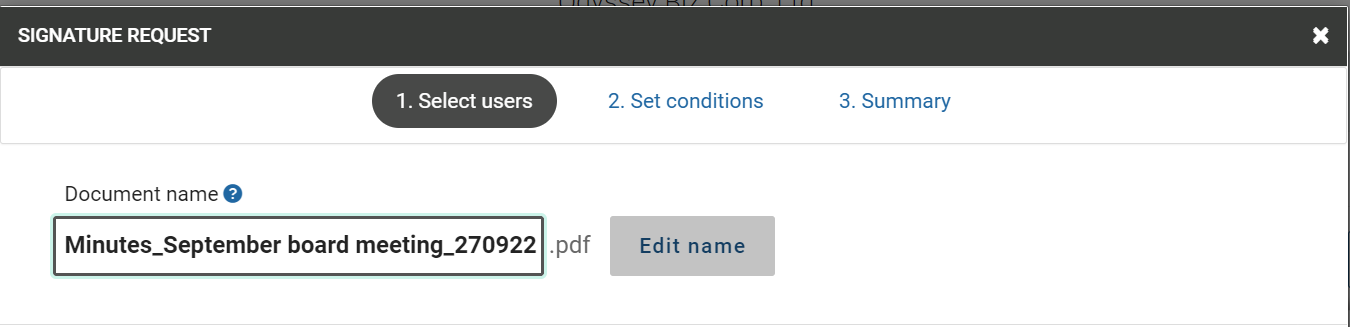
Improvements for notifications and reminders for eSigning
When creating a signature request it is now possible to add more reminders to the users that are asked to sign the document. Up to a total of 3 reminders can be selected based on proposed default dates, or custom reminder dates.
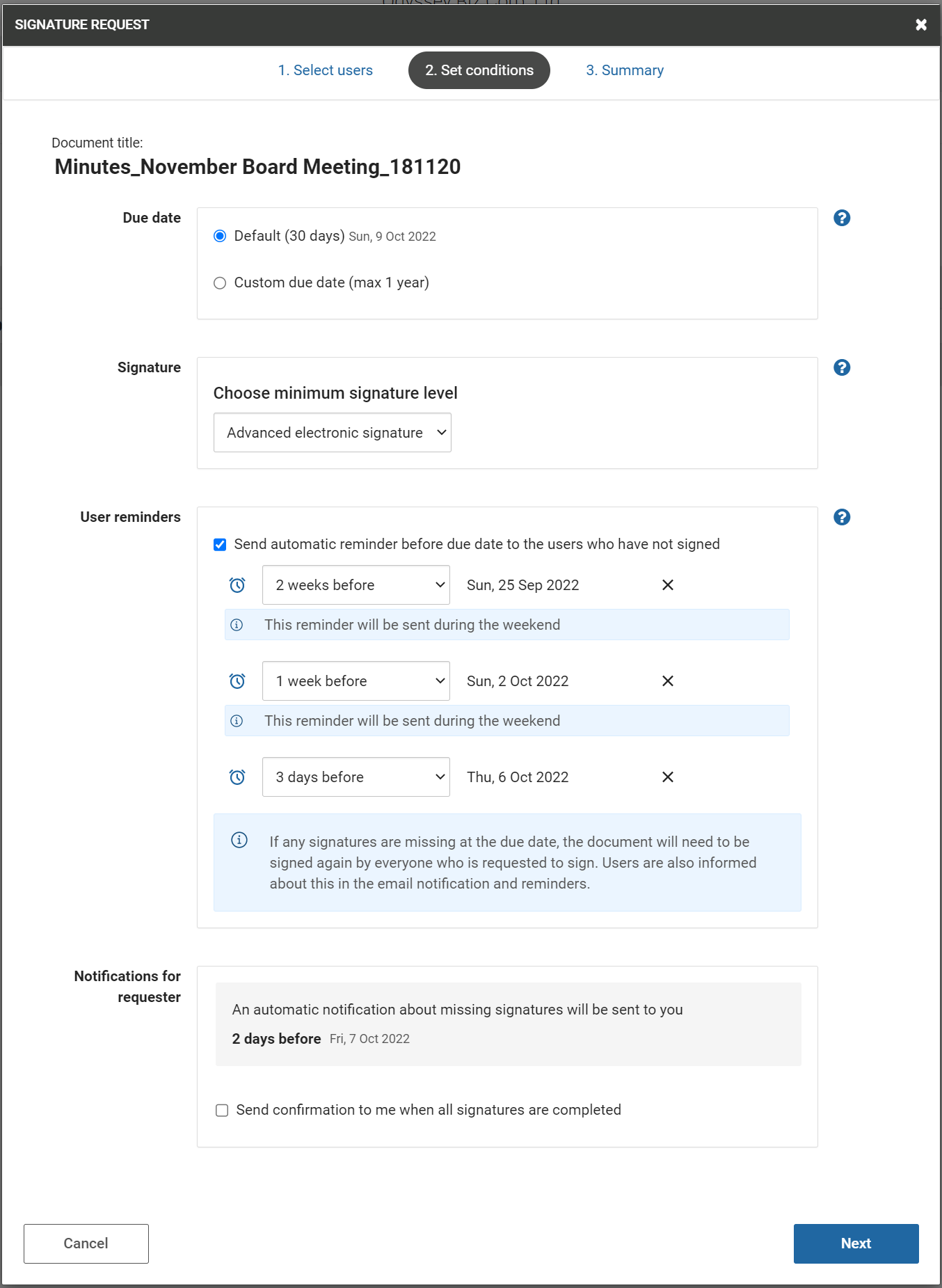
The notification and reminder emails for signature requests that are sent from the solution have been updated. The layout and content of the emails have been improved to make more awareness when receiving the reminders, and the importance of signing documents within the due date is highlighted.