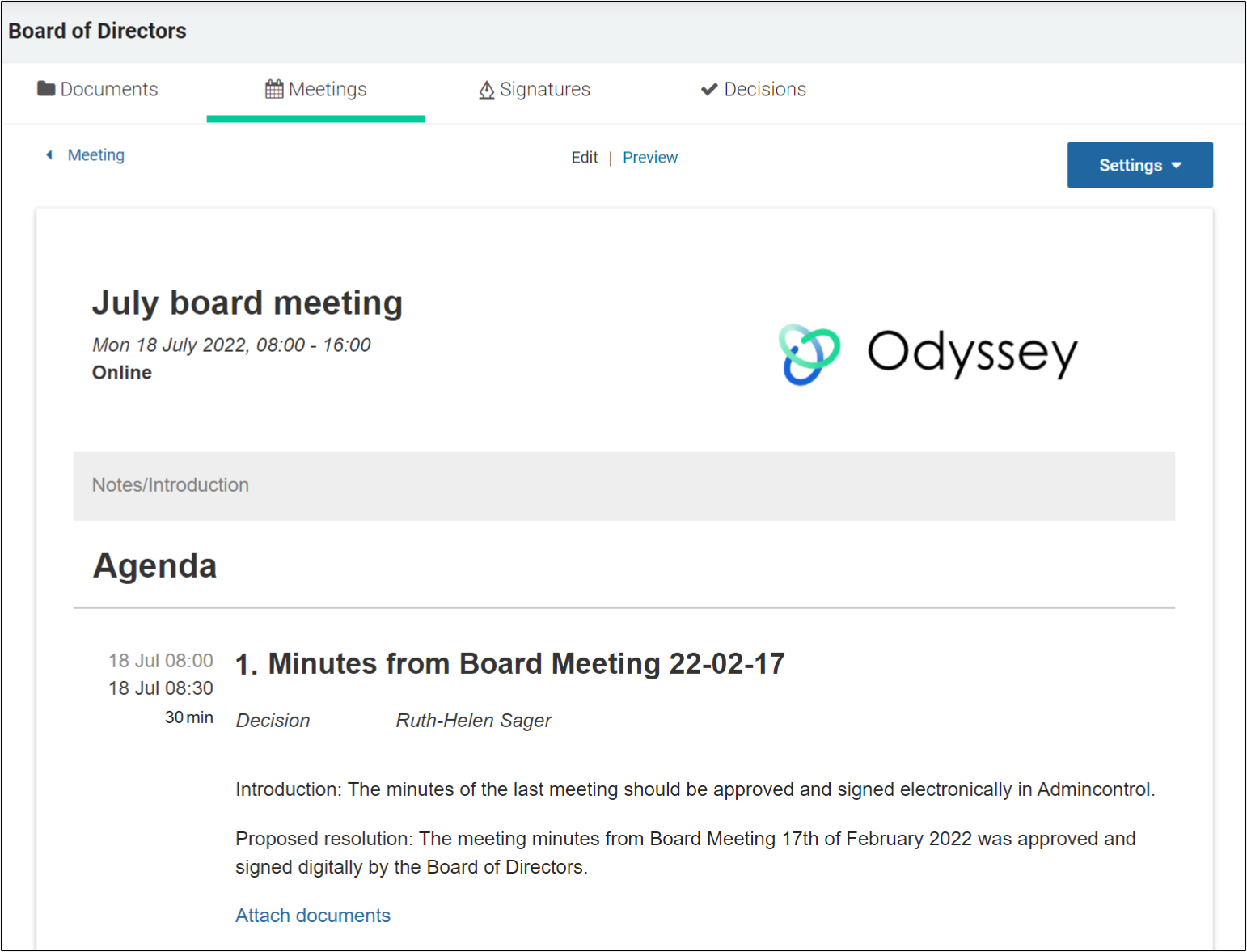A new and improved meeting list!
To make it easier to navigate in the meeting list in your portal we have build a new layout of the list and enabled support for scrolling between meetings.
When accessing the meetings tab your first upcoming meeting will be in focus, and presented at the top of the list. You then can scroll down for more of your upcoming meetings or scroll up for access to your past meetings.
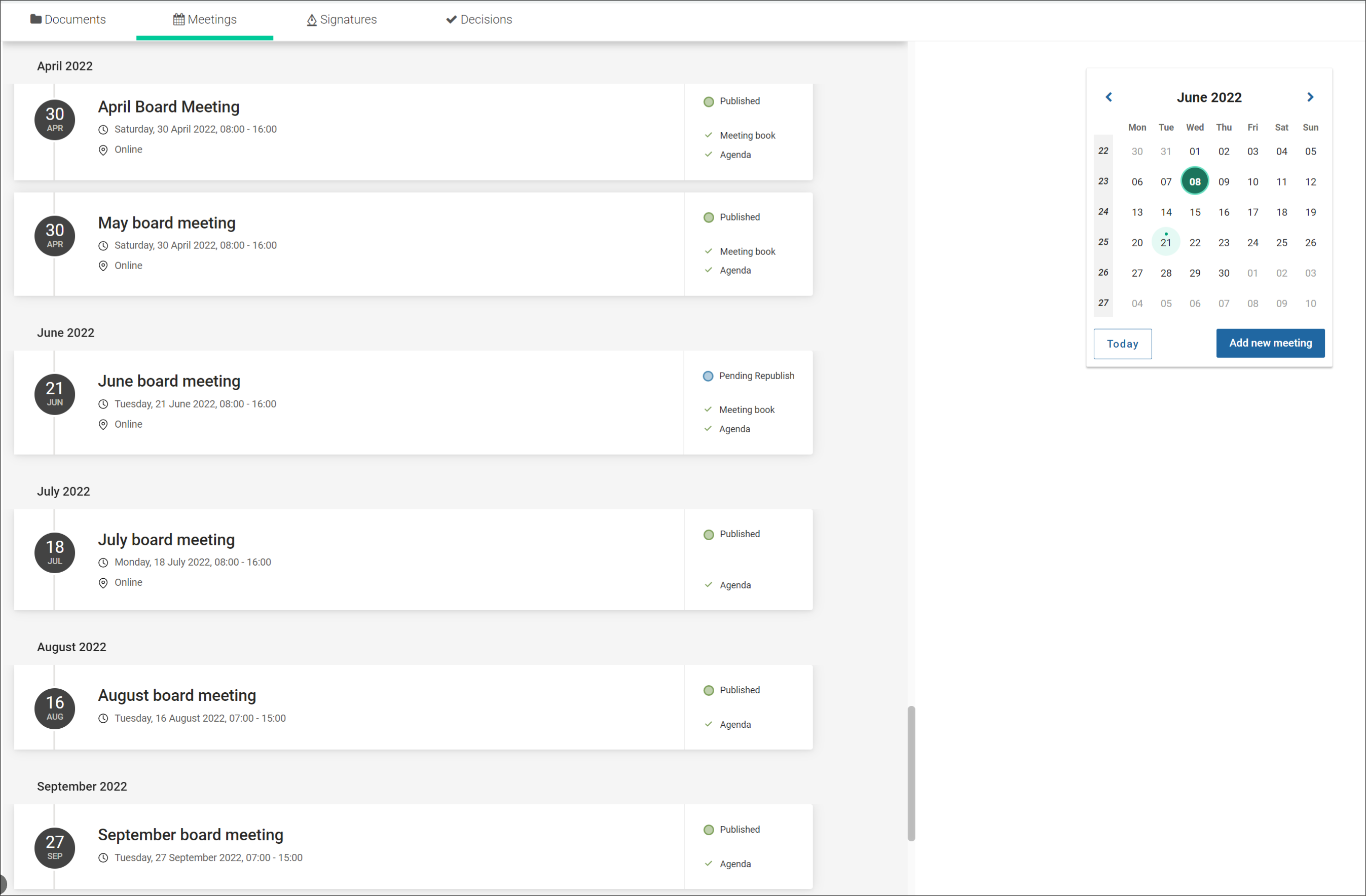
In addition you can access any past or upcoming meeting by using the calendar widget. When clicking on a specific meetings date the list will be sorted with the selected meeting in focus. You will also find a function to go back to today's date in the calnedar widget.
The possibility to add new meetings for administrators is preserved as before.
Introduction to your agenda
We have added a section where you can add relevant notes or an introduction to your agenda. This is an optional field and can be found above the title of the agenda.