Timezones in meetings
We have now introduced a visualization of timezone in meetings. This will remove any confusion about the actual meeting time in cases where there are meeting participants from more than one timezone. In the meeting overview, each user will see the meetings in the timezone of their own profile, and in the meeting notifications they will see in which timezone the meetings are created.
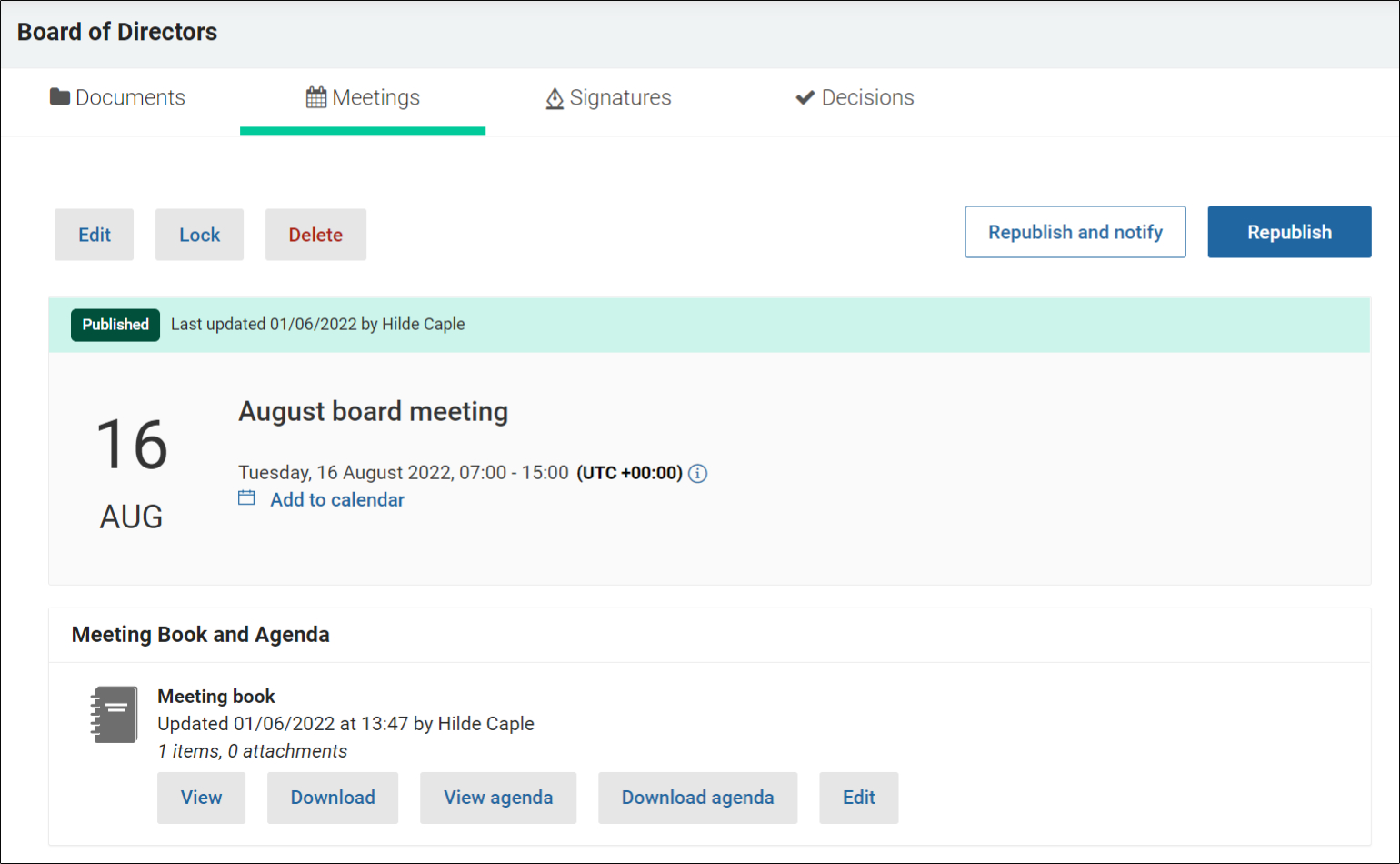
Timezone settings can be found under User profile, and we offer the secretary an option to verify the all users’ timezone settings in the Setup Users report.