Highlights from web version 5.0
Secure messaging
The Secure Messaging module enables users of the Data Room to send and receive confidential messages within the platform. It’s a hybrid between mail and chat, allowing users to communicate securely within their respective teams.
Secure Messaging is purpose built to facilitate the communication related to a project within a buyer team OR a seller team. With Secure Messaging you can easily discuss with your team directly in the Data Room. Secure Messaging should not be confused with our Q&A Module, which allows for questions and answers between seller and buyer teams.
If the module is enabled in your portal, you will find Messages on the left sidebar.
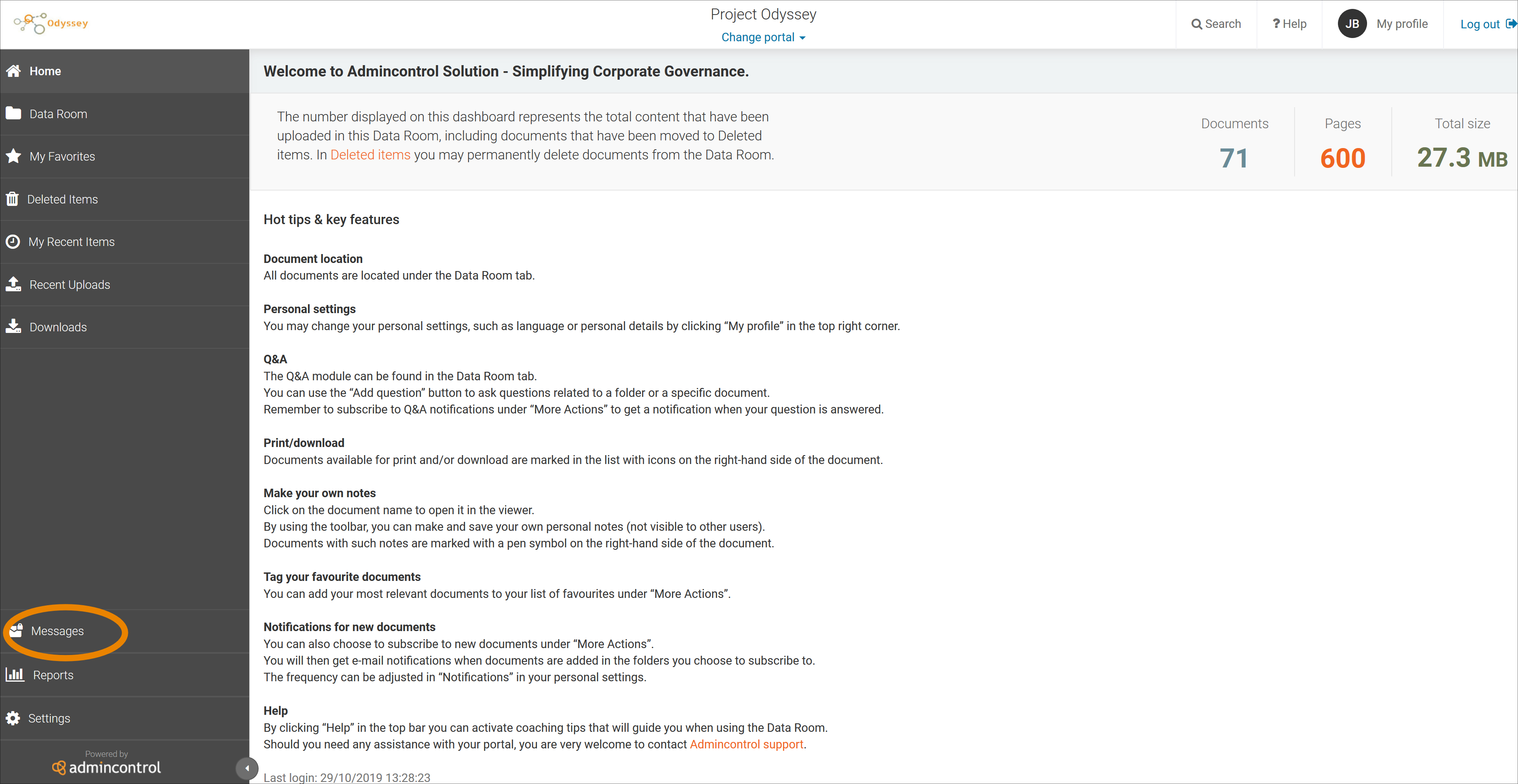
All your sent and received messages will be visible in your inbox. To create a new message, click on Compose new message in the upper right corner.
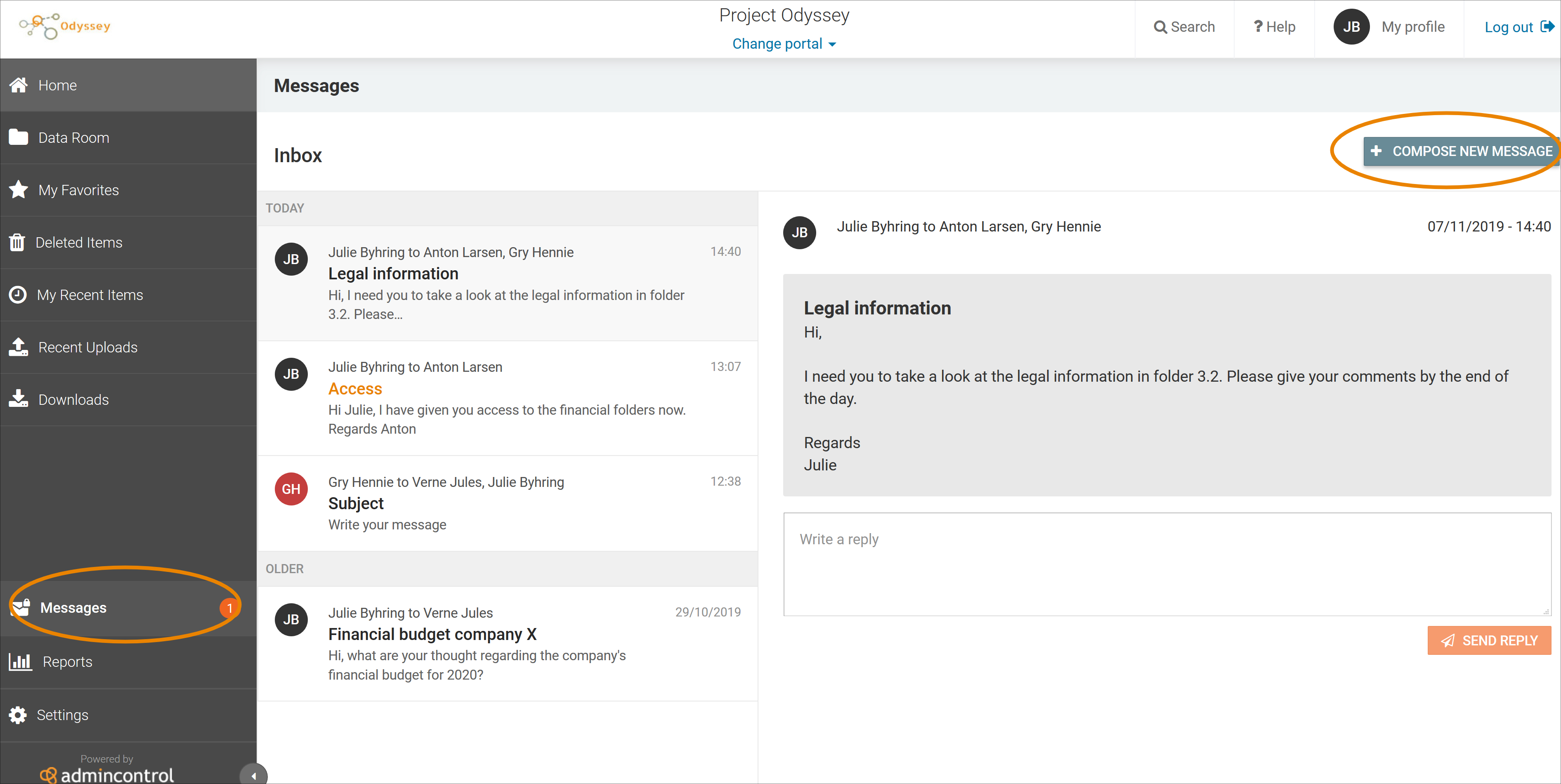
Choose your recipients, give your message a subject and compose the text. When the message is ready, click Send message.
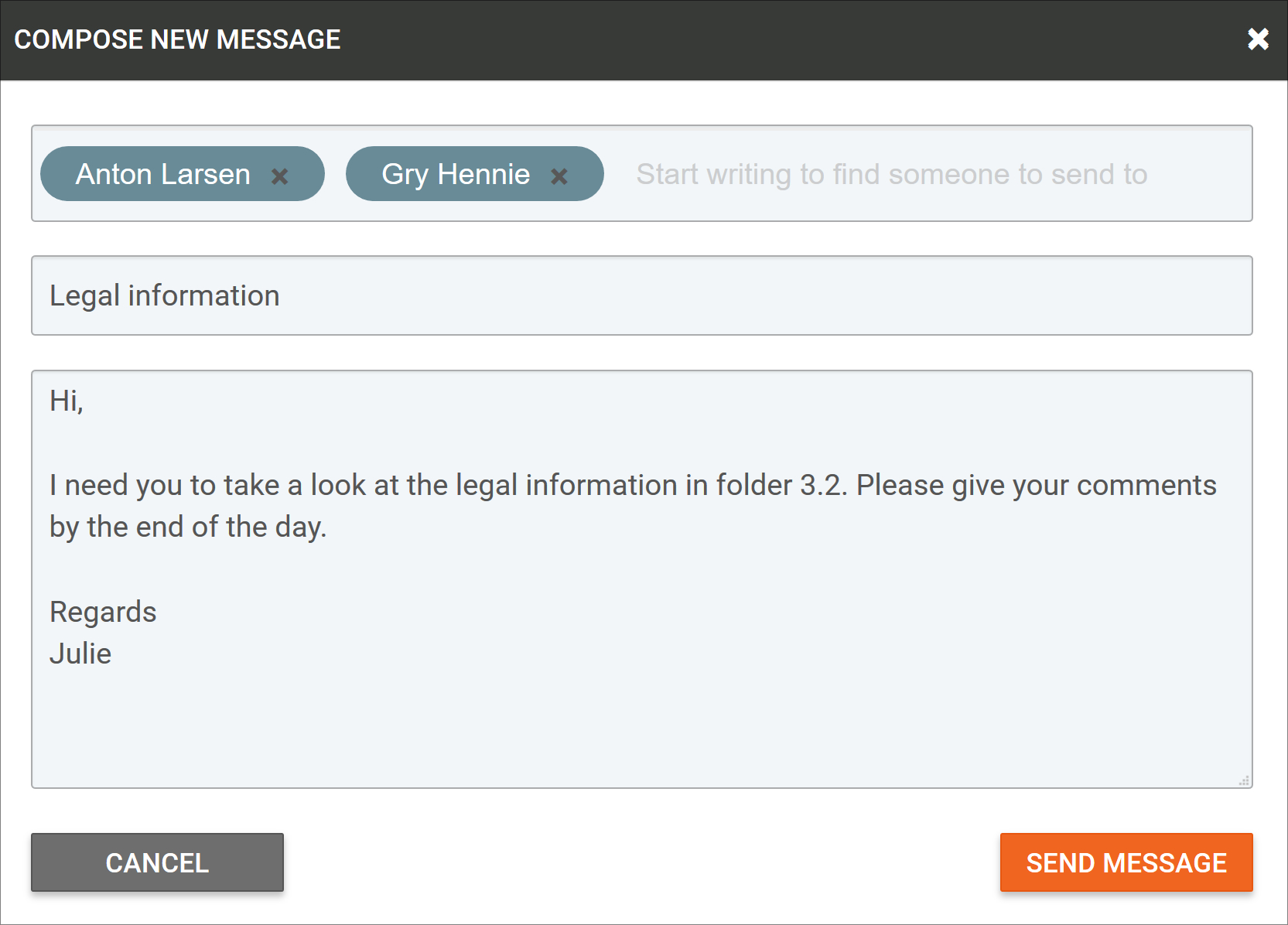
To reply to a conversation, type your message and click Send reply.
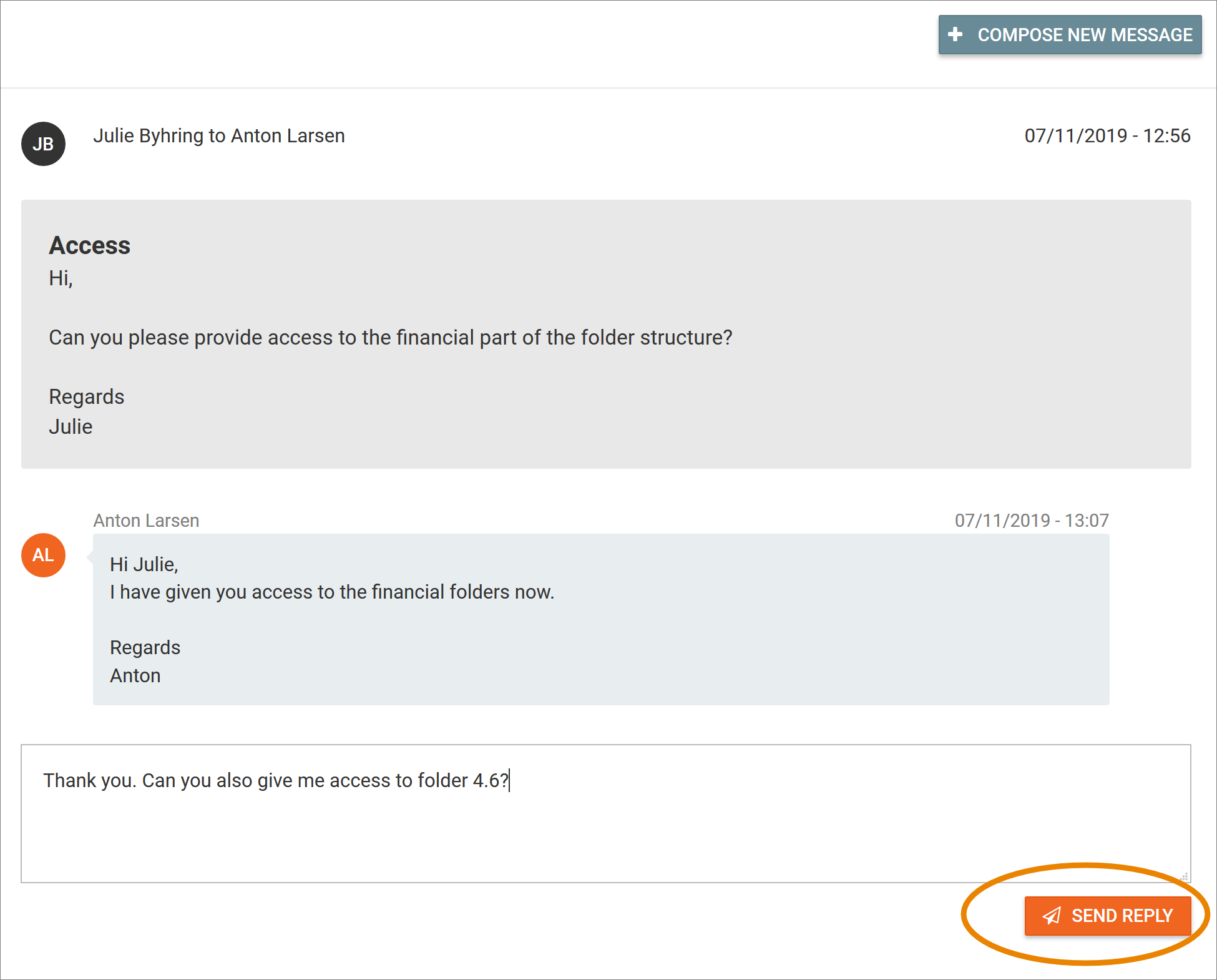
Read more about how Secure Messaging works here.
This is the first version of Secure Messaging, and we will continue to further improve the function to make sure it supports the functions you would expect to find in a messaging service.
To activate Secure Messaging, please contact your Client Manager or our support team.