Highlights from web application version 5.0
Secure Messaging on web
It will now also be possible to send and receive secure messages in our web application. This is the first version of Secure Messaging on web and it is built according to the principle of a Minimum Viable Product, focusing primarily on core functions but not yet representing all the available functions in the app.
Secure Messages is well suited for sending messages to the board and management, as well as creating a dialogue and communication between users.
If the module is enabled in your portal, you will find Messages on the left sidebar when using the web application. All your sent and received messages will be visible in your personal inbox. To create a new message, click on Compose new message in the upper right corner.
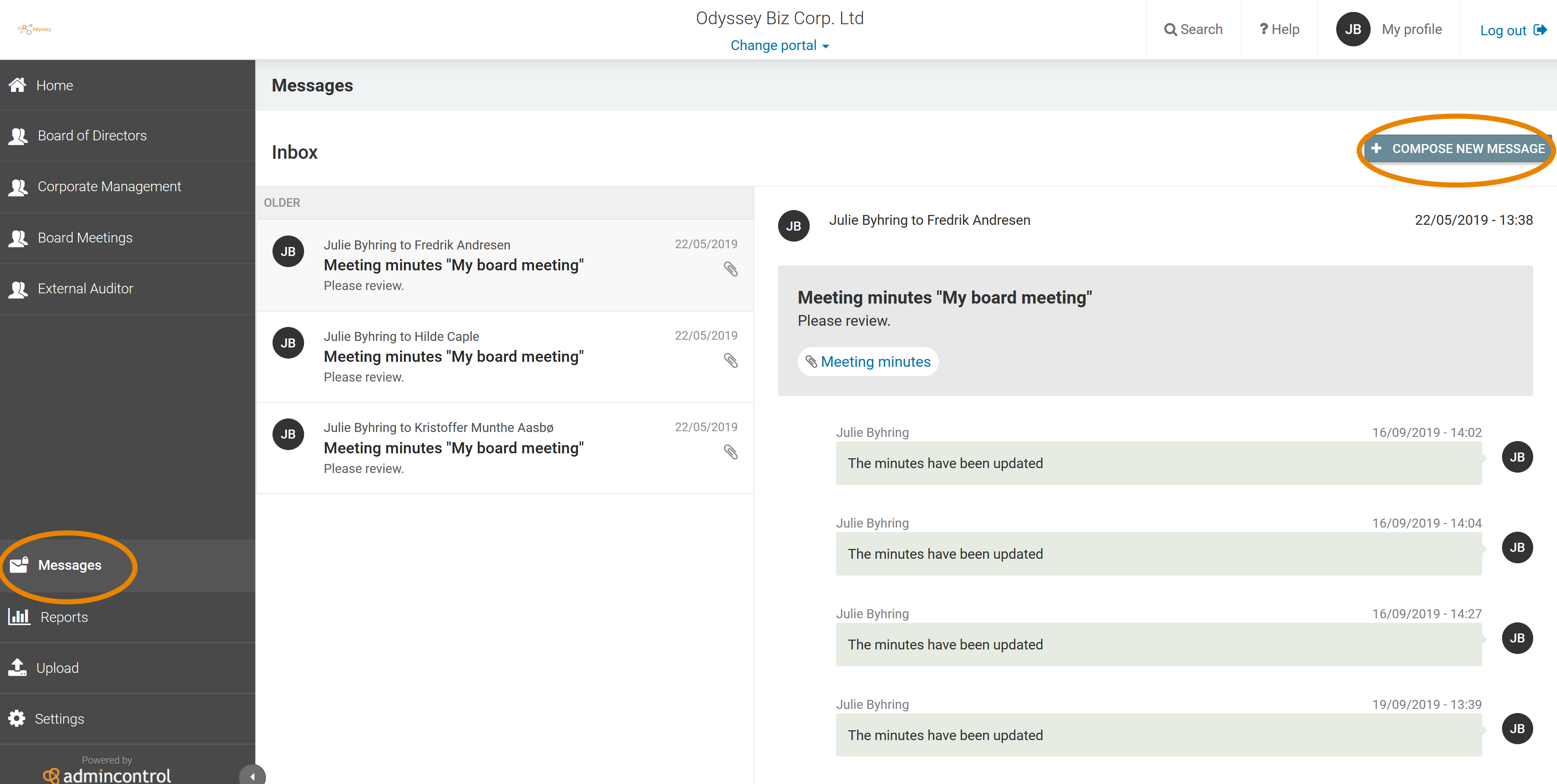
Choose your recipients, give your message a subject and compose the text. When the message is ready, click Send message.
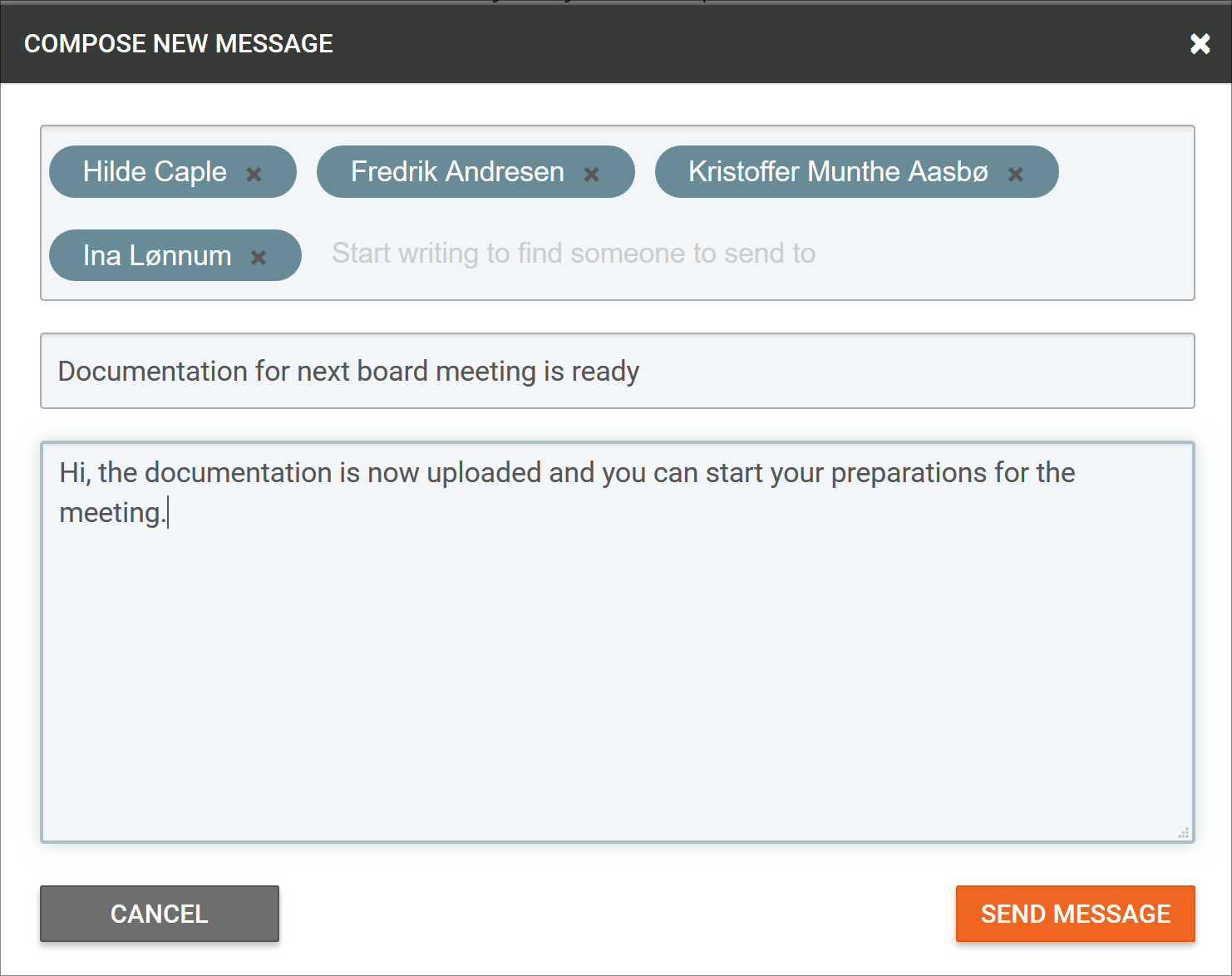
To reply to a conversation, type your message and click Send reply.
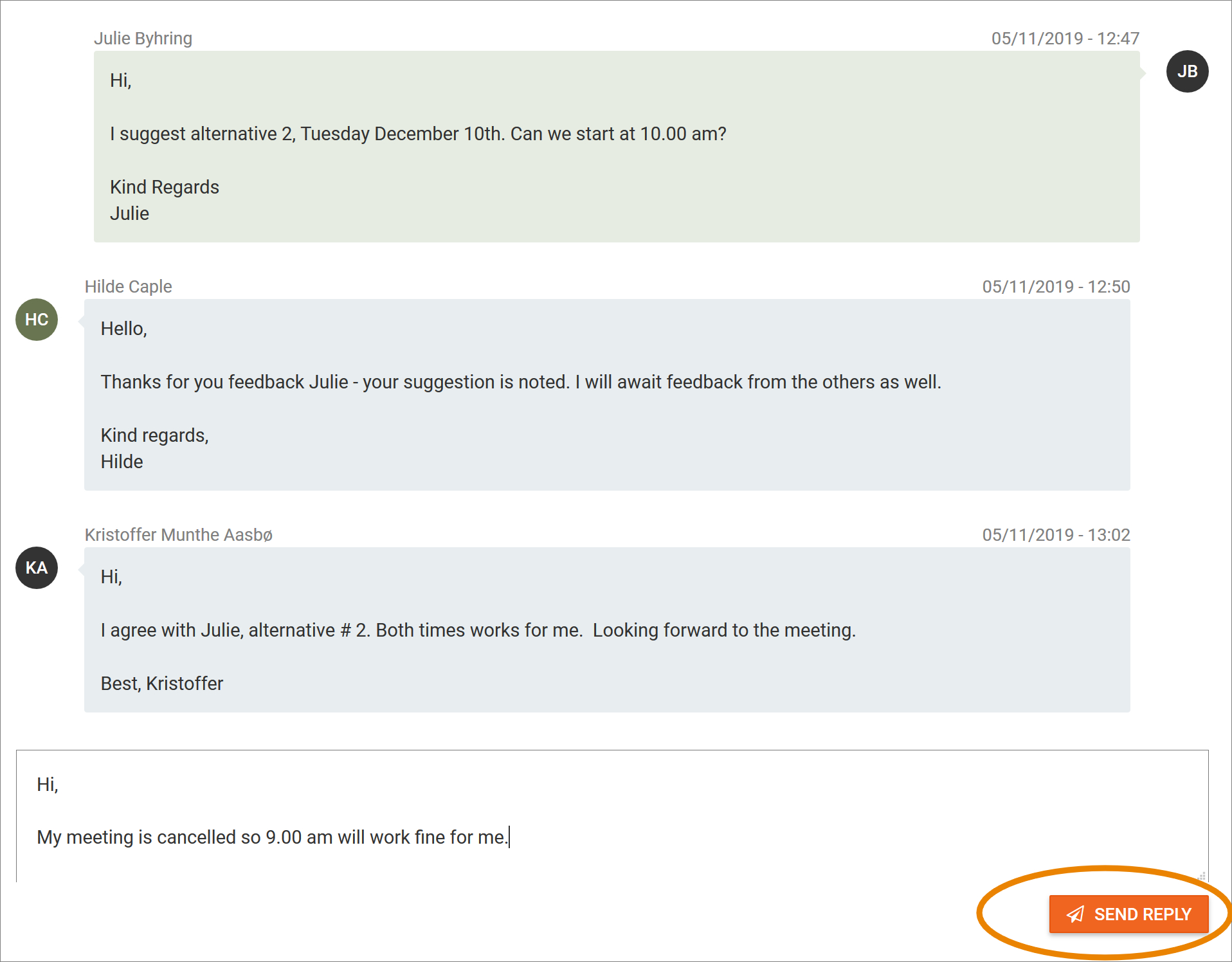
To see how Secure Messaging works in our iOS iPhone/iPad app, click here.
Read more about how Secure Messaging on web works here.
We are committed to further improve this important and requested module in the following releases to make sure it contains the functions you would expect to find in a messaging service.