Highlights from web application version 5.2
Secure Messaging design improvements
When starting a new conversation, you can click the group name to see the recipients in the group.
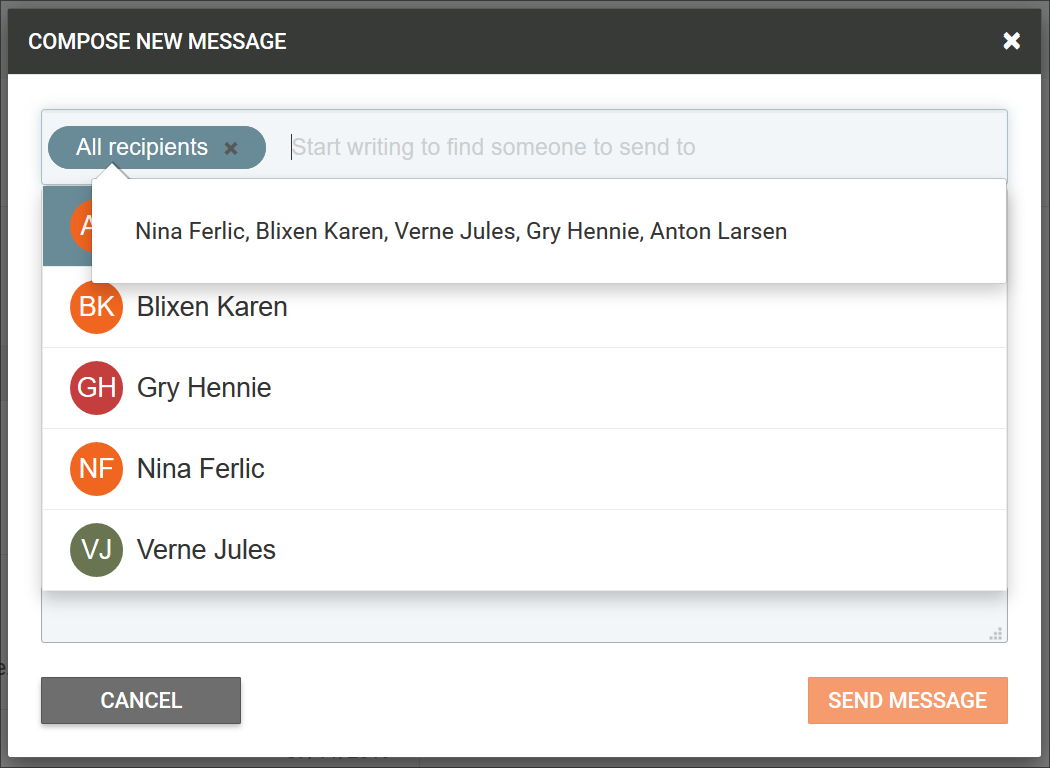
In your inbox, your name and the three first recipients are displayed. The remaining recipients are shown by a number. Hover over the number will display their names.
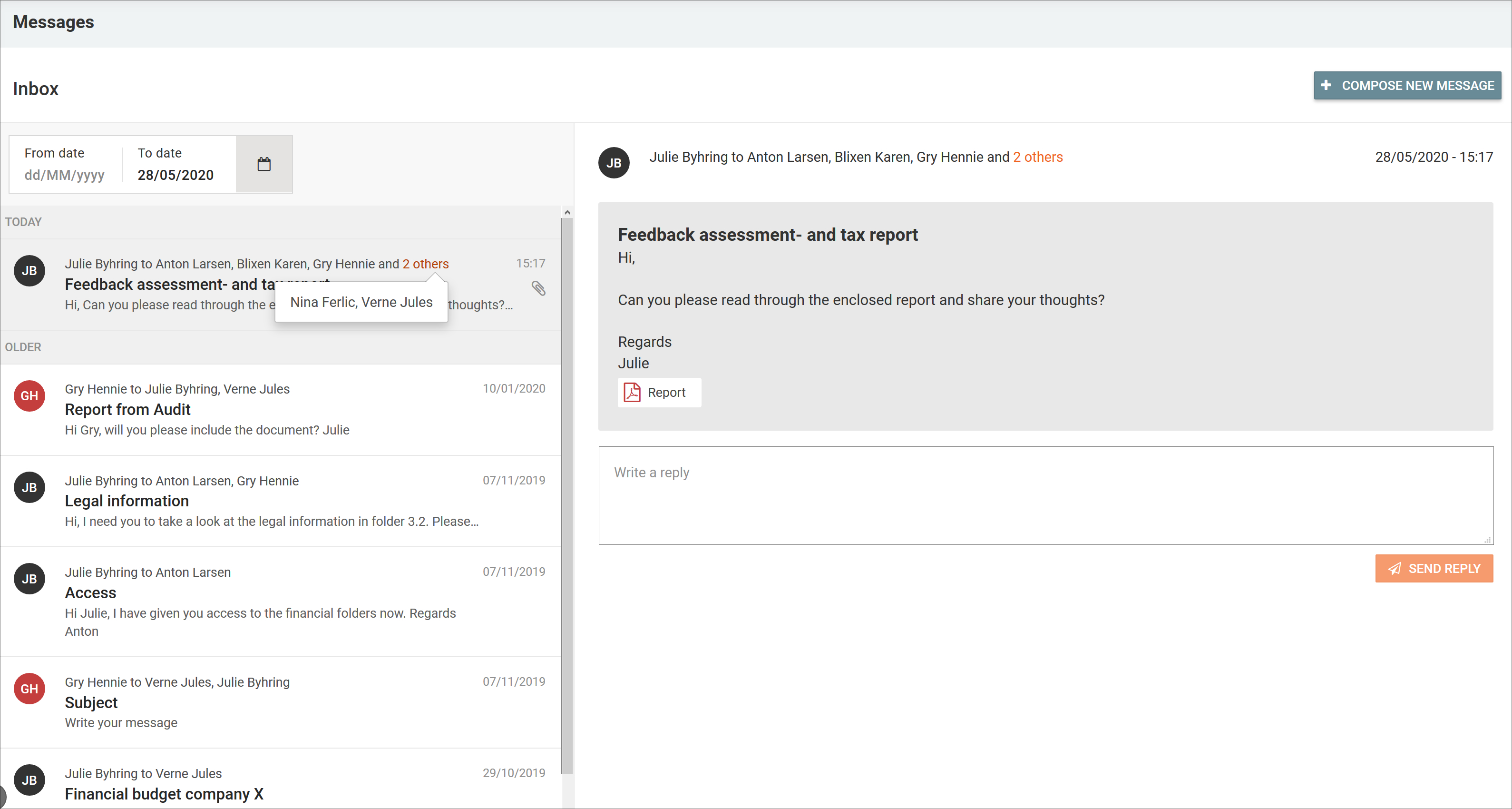
For more information regarding Secure Messaging, click here.